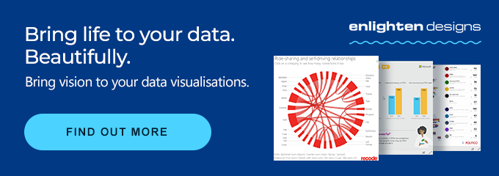Blog
Harvest Real-Time Insights with AI and Machine Learning Data Analytics
09 March 2021
Every day, you and your employees use information to make decisions. What if you could make better, faster decisions? Advancements in AI and machine learning have made that possible.
In this article, we’ll explore how you can harvest real-time insights with AI and machine learning data analytics to make better decisions for your organisation.

AI and Machine Learning: A Brief Primer
Artificial intelligence is the science of making computers behave in ways that mimic human intelligence. It’s a field that’s vast in scope, and includes a number of sub-disciplines.
Machine learning is one of those disciplines. It tries to answer the question of how engineers and computer scientists can build computer systems that automatically improve with experience, and what rules govern the computer’s learning experience. The idea of machine learning isn’t new—the math behind it dates from the 18th century—but recent developments have allowed it to scale up so it can now handle much larger amounts of information.
AI and Machine Learning in Analytics
AI and machine learning can enhance analytics in a few ways. One method is through something called ‘predictive analytics,’ which, as the name implies, makes predictions about what could happen in the future. Predictive analytics has existed for about a decade, although machine learning has made it much more effective.
Another method of enhancing analytics is by training computers to extract insights from unstructured data - information that’s not organised in a pre-defined schema. Think of examples such as texts, videos, audio, and images. Machine learning could teach a computer how to identify insights from an image. For example, if a customer replies to your Instagram picture with a flame emoji, the computer learns that that’s a positive reaction.
The Benefits of AI and Machine Learning in Data Analytics
Benefits of teaming AI and Machine Learning with your data analytics includes:
- Organising and preparing data quickly
- Finding patterns faster
- Analysing data in real time
- Predicting outcomes based on previous data
Organising and Preparing Data Quickly
Sometimes, you have information that’s ready to be analysed - in other words, it’s structured properly, ‘clean' and in the right format. Other times, you need to organise and prepare the data - an often time-consuming and tedious task.
AI in analytics automates the data organisation and preparation process so instead of wasting precious manpower, AI takes care of this task for you.
Finding Patterns Faster
There's a limit to how much information we humans can process at a given time. In contrast, not only are machines capable of processing a great deal of data at once, they can also pick out patterns that might not be immediately recognisable to the human eye. Because AI and machine learning detects patterns far faster, this means your data is ready for use quicker - and may contain some insights you may not have picked up.
Analysing Data in Real Time
Because AI and machine learning can work so quickly, they can actually evaluate data immediately. Say, for example, you run an A/B test of an ad on LinkedIn. AI and machine learning can tell you right away that ad B is performing better; you don’t have to spend hours of time trying to figure out which ad is more effective.
Predicting Outcomes Based on Previous Data
Thanks to AI in analytics, businesses now have a better sense of what next steps a customer might take based on what that person has done in the past.
Let's look at another example: Jack has previously downloaded a white paper from your site because he’s interested in purchasing your expense reporting app. What’s the next piece of content that would interest Jack? Predictive analytics will tell you he’d be interested in seeing a demo of how your product works.
Power BI: Gain Real-time Insights with AI and Machine Learning
Microsoft’s Power BI, a suite of business analytics tools, incorporates AI and machine learning to deliver real-time insights. Microsoft has invested heavily in AI in analytics (including machine learning), and Power BI is evidence of that attention.
Here are some of the ways Power BI utilises AI:
- Decomposition trees
- Q&A updates
- Smart narratives
Decomposition Tree
A decomposition tree is an AI visualisation. It lets you visualise data across multiple dimensions, automatically aggregating data, and enabling you to drill down to whichever dimensions you choose for deeper understanding.
You can use decomposition trees for ad hoc exploration as well as for root cause analysis. In addition, the AI splits feature tells you where you should look next in the data, so you can make better decisions.
Q&A Updates
Power BI’s Q&A feature allows users to ask natural language questions and receive answers in the form of data visualisations.
In the most recent Power BI update, Microsoft enhanced the Q&A functionality even further: Power BI now lets you add synonyms, so you can ask better questions (and receive even better responses).
Here's what that might look like: You want to run a report to understand what your application sales look like. You add the synonym ‘application’ to the already-existing product listing, so when you type in the query, ‘What were the application sales in Q2?’, Power BI understands it.
Smart Narratives
In its most recent set of product updates, Microsoft released a feature called ‘Smart Narratives’ to Power BI.
Smart narratives are data visualisations that help you quickly summarise other visualisations and reports by providing customisable, out-of-the-box insights. You can use smart narratives to point out important takeaways and trends. More importantly, these data visualisations refresh every time the data changes, so they’re always accurate.
Enlighten Designs: Helping You Implement AI and Machine Learning
Since 1998, Enlighten Designs has been delivering amazing digital experiences to our clients. We’re a proud Microsoft partner, with extensive experience in implementing AI and machine learning. Want to know more about using Power BI to gain real-time insights? Contact us.
Recent Articles
- Look what happens when the creator of the Enlighten Aquarium gets a 3d printer!
- Performance of PHP Web Applications migrated to Azure PaaS
- Azure Static Web Apps - Performance
- Legacy Application Decomposition Patterns: A Key to Successful Application Modernisation
- Google's Gemini 1.0 - A Formidable New Player in AI